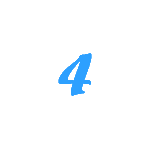Skip to content
Wordpress example
- Open Appearance/Themes.
- WordPress includes a couple of default web themes to choose, but there are many more.
- Click on ‘Add New’ at the top of the page.
- Type in a word that is associated with your web site style, use filters, and search for themes. There are many free and premium themes to choose from.
- Some themes are better for image intense web sites, others for magazine formatting, and still more for just about anything design you can think of.
- Click on ‘Install Now’ under the desired theme.
- After the theme is installed, click on Activate.